I’m going to tell you everything you need to know about building a small, tiny or micro home for your Sims. You have limited space, therefore you can’t place a lot of furniture. So you’ll have to be creative to fit everything into your lot.
Presented by EA Game Changers
Requires: The Sims 4 Tiny Living stuff pack
Tiny Homes are a way of life. How small a space can fit the essentials? There’s three progressively difficult goals to challenge yourself; Small, Tiny, and Micro! Let’s do this!
Set the lot type to a Tiny Home Residential
Open the Lot Info Panel in the upper left corner and select the Tiny Home Residential under Lot Type to build a Tiny Home and experience unique Lot Perks.

House Tier differences
There are 3 different challenges for tiny house building. The goal is to build a home that’s small enough to gain some of the tiny lot traits. The smaller the house, the more traits your home will have. In the table below you can see the differences between each house tier.
| Tier 1 Micro Home |
Tier 2 Tiny Home |
Tier 3 Small Home |
|
|---|---|---|---|
| Amount of tiles | 32 tiles | 64 tiles | 100 tiles |
| Lighten The Load Using less space means using less energy which means lower bills! |
x | x | x |
| Feelin’ Fine All The Time Happy, Inspired, and Focused buffs last twice as long. |
x | x | x |
| You Got The Touch Skills increase at double the standard rate. |
x | x | |
| Cozy Comforts Relax! Everything is twice as comfortable as it is generally. |
x | x | |
| Let’s All Get Along All Relationship gains are doubled. |
x | ||
| Let It Grow Plants grow twice as fast as normal. |
x |

Building a Micro, Tiny or a Small House
You can just start building your perfect home, but keep it a small as possible. If you stay below the 32 tiles, you can earn all the available lot traits for your home. But be careful! 32 tiles is extremely small.
Keeping track of the placed tiles
When you’ve selected the Tiny Home Residential lot type you’ll be given a blue bar just below the building menu on top of the screen. You can keep track on how many tiles you’ve placed.
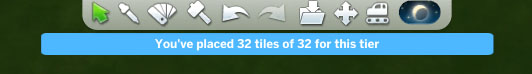
Making separate houses all will count as tiles, so if you want to build a small community with multiple tiny houses you’ll have to build them really small for it to work.
Tips and Tricks to reduce tiles
Building an extremely small home is very difficult. At least 4 tiles are required to start a Tiny Home. Foundations, basements, and decks all count towards the total tile count. We started building and gathered some tips and tricks to help you limit the amount of tiles on your lot.
Build a conservatory
First you build a wall where you want to place the conservatory. After that enter the cheat: bb.moveobjects on. Place large windows that will cover the entire wall. Build a roof on top of it. Now you can remove the walls and the floor so the conservatory will not count as tiles anymore. Only the windows and the roof will cover the area. Finish it off with columns on the edges to make it look more like a room.
Use the cabinets from the Tiny Living stuff pack
You can place small objects behind glass within the new cabinets/bookcases that came in The Sims 4 Tiny Living.
Limit your Sinks
Place one sink in the bathroom instead of placing a sink in the kitchen for example. You only need one in your home.
Build a fence without creating a room
If you want to place a fence, don’t close the fence or it will count as tiles. Place the fence somewhere else on the lot and move it to the location you want. This will prevent the game from turning it into a room. You can also use normal hedges from the plant collection to create the idea of a fence.

Want to make a second story loft without using tiles? Just place down a roof that’s high enough for your Sim to walk below.

Place the stairs 1 tile away from the door to create a tiny porch instead of using foundation.
I’ve found out that it’s a lot of trial and error before building something useful and still make it beautiful. With these tips, it can be a bit easier.

Decorating your Tiny Home
What can I say, it feels like playing Tetris. It’s recommended to place every object you need somewhere on the lot so you can try to fit them in once you’ve built the shell. Adjust the walls when needed but with 32 tiles you can place everything your Sims need within the house. There’s no need to place some of the objects outside. But you’ll have to be creative with the space.
If you want to make the house feel more spacious, use light colors. If you’ve ever looked at the inside of a real tiny house, you’ll notice that almost every time the walls are plain white but with different materials. Make good use of wood and normal wallpapers to brighten up the place. If you pick a wooden floor, pick one that has narrow wooden slats to make it feel more spacious.

Minimal objects your Sim needs in a Tiny home
If you want to build a really tiny or micro home, you should limit the amount of objects. But your Sim still wants the comfort and the space to learn new skills, cook great dishes and maybe even raise a child. We’ve created a list with the objects you need and the objects that will make your Sim’s life more comfortable.
- Toilet
- Shower
- Sink (can be a bathroom sink or kitchen sink)
- Something to sit on while eating (the couch, bed or chair will all work)
- Refrigerator
- Stove or barbecue (recommended to cook larger meals)
- Empty counter so your Sim can prepare meals.
- Trash can (place an outdoor trash can just outside your lot so it won’t take up extra space inside the lot)
- (Murphy) Bed (I’m not recommending your Sim to sleep on a couch)
But be careful, your Sim can die when the bed malfunctions. - Media Marathoner
Inside these amazing compact objects you’ll find a tv, bookcase and audio! You can even place a tablet or digital camera on the surface for some extra fun. Requires The Sims 4 Tiny Living. - Mailbox

Don’t forget to playtest your Tiny Home!
Decorating in a small space is challenging, make sure you playtest your build first before putting it up on The Sims 4 Gallery. Some spaces are accessible for Sims but it’s highly recommended to test it first. Especially when you use the cheat bb.moveobjects on.


