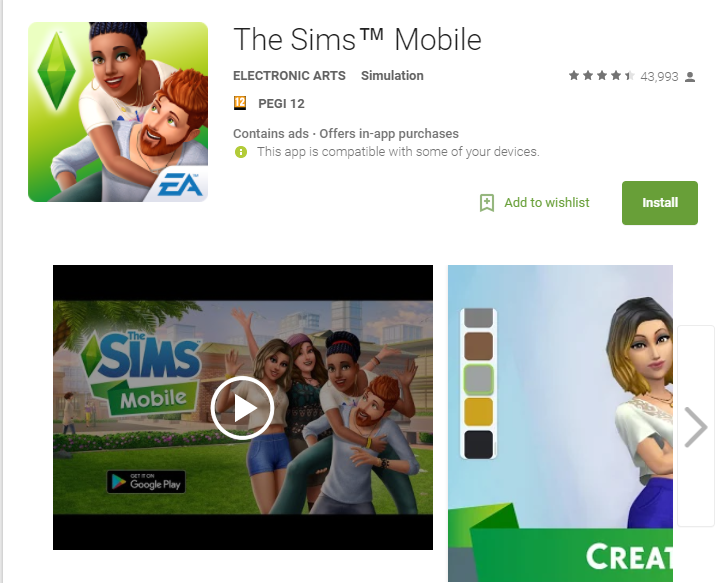I know some simmers are experiencing some differculties on downloading The Sims Mobile so I thought I would help you guys.
This guide is best read on a Phone since the links will directly take you to either the App Store or Google Play.
For IOS Users
Opition 1
Try and search The Sims Mobile and if you don’t see it don’t panic. Try looking for either The Sims Freeplay or SimCity Build It and then click on Electronic Arts and scroll down to see if you can see The Sims Mobile. If you do click download but make sure your device is able to run it before downloding the game.
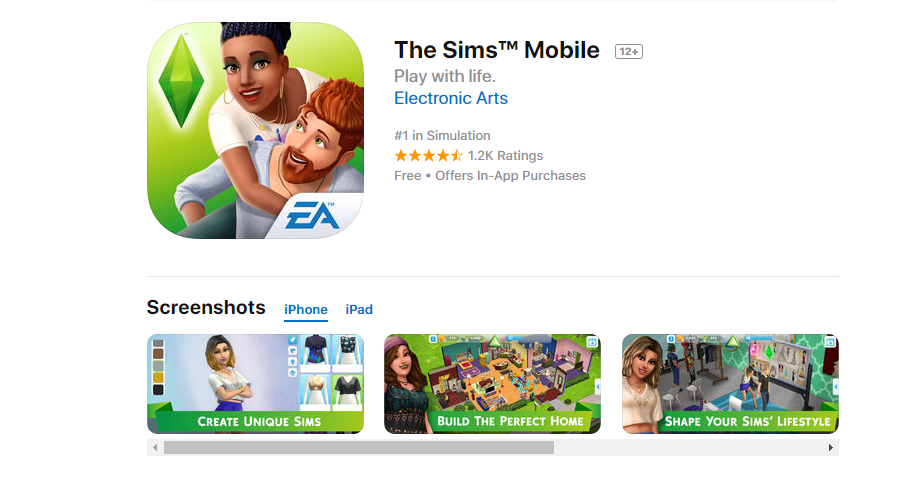
Opition 2
If you don’t see it on your App Store just click link down below to be taken to The Sims Mobile’s app page and download it through there. Please make sure your game runs on your device before downloading.
https://itunes.apple.com/ie/app/the-sims-mobile/id1144258115?mt=8
For Android Users
Opition 1
Simalir with IOS users try and search The Sims Mobile on Google Play and see if it pops up. If you can find it click download but make sure your device is able to run it first before downlaoding the game.
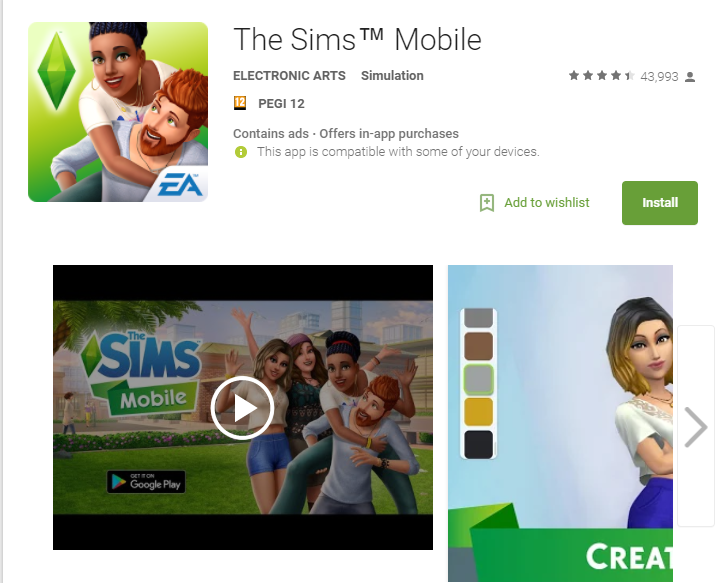
Opition 2
If you can’t find it don’t worry just click the link from below to be taken to the Google Play store to start downloading the game onto your device. Please make sure your game runs on your device before downloading.
https://play.google.com/store/apps/details?id=com.ea.gp.simsmobile&hl=en
I hope this helps you guys find The Sims Mobile and I am exited to see all of you guys joining in on all the fun. Happy Mobiling Simmers