Download Patches for The Sims 4
Patches for The Sims 4 are downloadable through Origin. If you have automatic updates turned on it will start automatically. If not, you can turn on the automatic updates or download the patch manually.
Download Patch for The Sims 4 in Origin
Note: When you have The Sims 4 running you have to close the game first.
- Step 1 – Open up Origin
- Step 2 – Right click on The Sims 4 and click Check for Update.
Origin will show a pop-up when it’s done searching - Step 3 – If there is an update click Update to download the latests The Sims 4 patch.
And you’re done! This is also the best option when you have Origin running when the patch is just released.
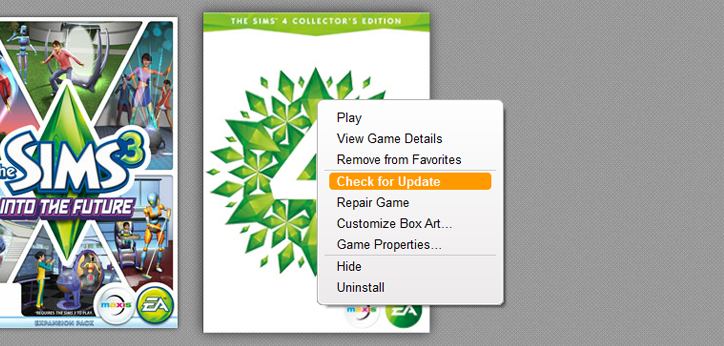
How to turn on automatic updates in Origin
- Step 1 – Open up Origin
- Step 2 – Go to Origin > Application Settings
- Step 3 – Under General there is an option Automatically keep my games up to date (Below Updates) Check this box.
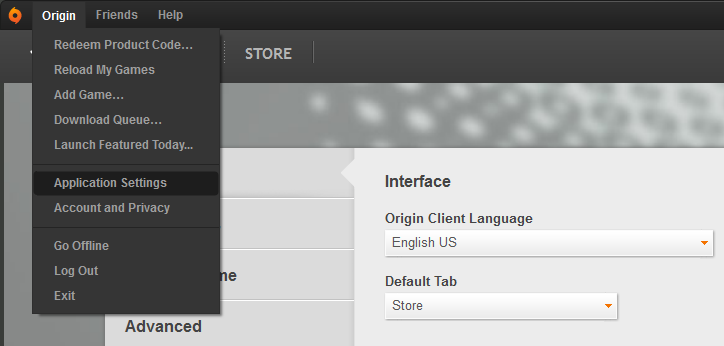
Turning on automatic updates is highly recommended for game fixes and free content in the game.
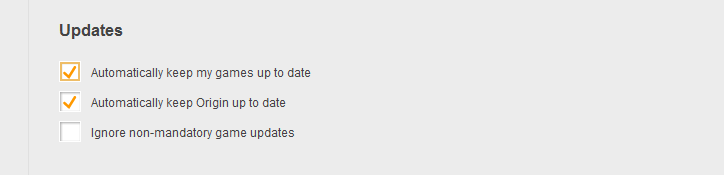


I clicked on the check for updates and it says that I am up to date but I still don’t have any dishwashers in my game play?
Did you look in the search bar in the game for dishwasher? It will show it when you updated the game. (you must bought the game legally)
Sim like
The check update bar doesn’t show up for me and I don’t even have pools or basements
This is really weird Chloe…Try uninstalling and installing the game again, and check If your Internet connection works properly, hope this helps!
Yeah sims 4 is the best game made sims 3 no way