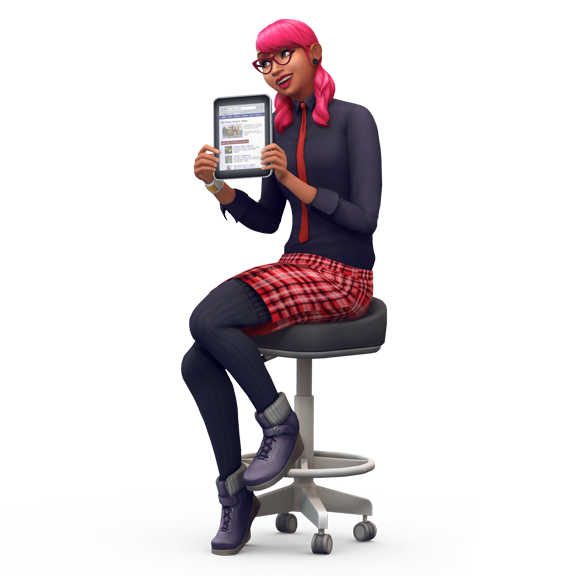Many Simmers are worried and panicking about the recent news that The Sims 4 will no longer be supported on Non-Metal Macs or 32-bit PCs as of June 2019.
For all the Simmers who are worried and want to know how to check to see if their PC’s/MAC will be supported after June 2019 just follow these steps:
PC (Windows) Players
Here is how you can check to see if your Windows PC will be supported after June 2019:
- Right-Click the Windows START Button, which is located on the right side of your desktop.
- Once you have done that you will notice a drop-down menu and a section called “System“, click on that.
- Then you will need to scroll down to System Specifications, and then you will need to look out for System Type.
- If it says 64-bit, your computer will be supported after June. But if it says 32-bit, your computer will no longer be supported.
MAC Players
Here are all the MAC computers and laptops that support Metal:
- MacBook models introduced in 2015 or later.
- MacBook Air models introduced in 2012 or later.
- MacBook Pro models introduced in 2012 or later.
- Mac mini models introduced in 2012 or later.
- iMac models introduced in 2012 or later.
- iMac Pro (all models).
- Mac Pro models introduced in late 2013, plus mid-2010 or mid-2012 models with a recommended Metal-capable graphics card.
If your MAC computer or laptop has not been mentioned here just click this link to for more information:
https://support.apple.com/en-ca/HT205073
My Computer/Laptop Is No Longer Supported?
So you have checked and noticed that your computer or laptop is no longer supported? Well here are steps on how you can be supported:
- Upgrade to the latest model.
- Download “The Sims 4: Legacy Edition” that will be released to players with computers/laptops that are no longer be supported
If you download The Sims 4: Legacy Edition you will no longer have any future updates or packs available for it and you will not have the access to use the online gallery.
Overall the best way to sort out your computer/laptop if it’s not supported is to just upgrade it to a recent model and hope for the best.