Octagonal roofs is one thing we are missing at the moment in The Sims 4, but this tutorial is a great solution to create a similar effect for now. This roof can only be build on a room with a maximum depth of 1 tile and a minimum width of 4 tiles, otherwise you won’t get the octagonal roof effect.
Tutorial: Create an Octagonal Roof

Step 1 – Create a very small conservatory with a depth of 1 tile and a minimum width of 4 tiles.
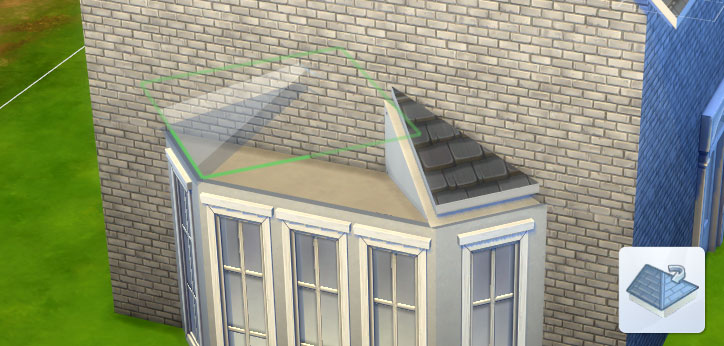
Step 2 – Build a Half Hipped Roof (diagonal) on each side on the roof shown on the pictures. Make sure you point the wall sides to the center.

Step 3 – Place a Hipped Roof in the middle/center between the diagonal Half Hipped Roofs.

Easy right? You can now decorate your octagonal roof with roof patterns and roof trims. The square roof trim will get you the effect shown on the picture above.
If you have any questions about this tutorial, leave a comment below. Visit the building tutorials page to learn more about building in The Sims 4.


Awesome! I always have so much trouble with that. Thank you!
Don’t the diagonal half-hipped roofs look weird on the inside of the house? It looks like they intersect with the walls and would pop out inside the second-story rooms.
No, you can’t see the roofs in the rooms inside the house 🙂
I love this tutorial, I couldn’t make sense out of roof placing until I read this. Thank you so much! However, I am getting the roof inside the house… what am I doing wrong? I tried placing the walls first and the roofs after, and the other way around. Thanks again.
To remove the roof inside the house you need to make sure you build a complete room, so when you click with your mouse on the room it will see it as a room and select the whole thing. When you have an open area for the staircase, this problem will also occur and you will see the roofs in the house. There is no fix for it.
Just solved the issue…. apparently just putting walls up to add to “previous existing walls” wasn’t enough, I had to create an actual room “on top” before placing the roofs. If the game doesn’t recognize a room, defined by four adjoining walls and floor all connected nicely together, the roof will go through it. So it worked. What I wasn’t able to do, however, was substitute the normal wall for half walls, because the roof will go through that… any tips?
Why didn’t they put round roofs in? Why???!!!